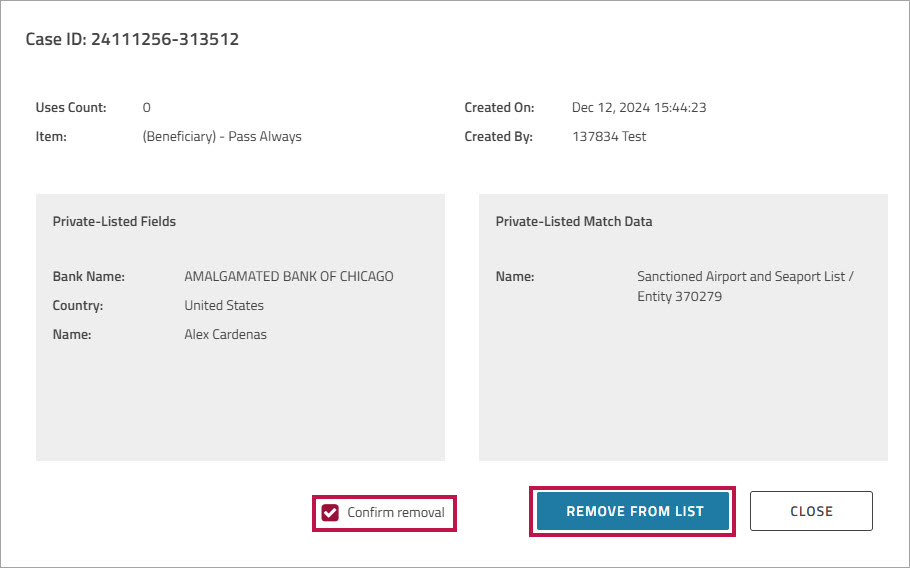Manage Private List
The contains names that are under suspicion. Whenever names that are on the private list appear in a payment, they will not cause the transaction to be flagged for compliance. Names on the Private List will never be flagged again (unless their name is removed from the Private List by a Compliance officer who has permission to do so).
Every entry in the Private List originates in a case; you cannot add names directly into the Private List. When a compliance officer reviews a case and selects for a name that was flagged, the payment is allowed to proceed, and the flagged name is added to the Private List. For more information, see Sanction Review.
Note:
-
Only clients with access to the Compliance Center will see this report.
-
The first time that a beneficiary is used, it is always flagged.
To view the Private List
- On , click and then click .
Alternatively, on the page or in the section on the Home page, click .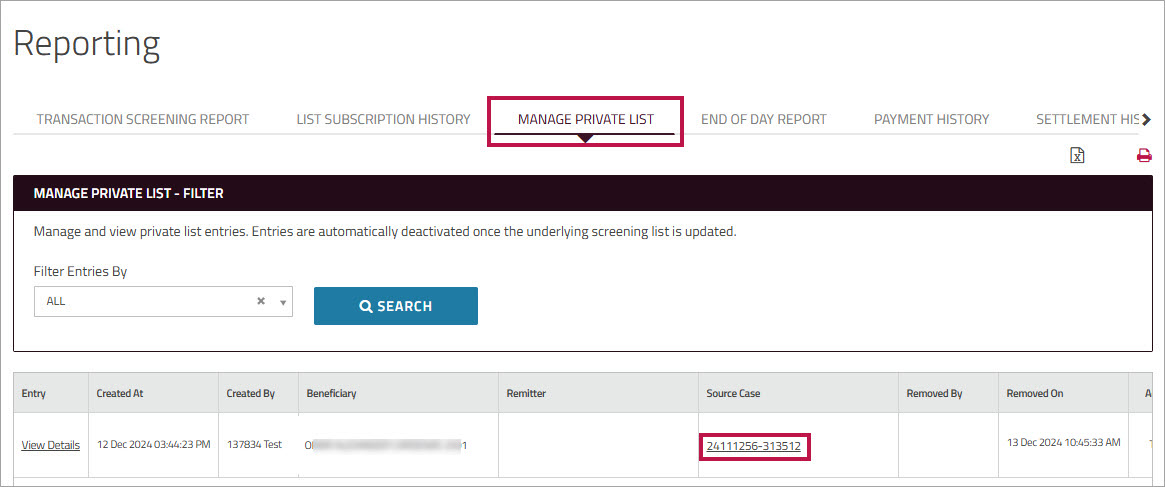
Only clients who are enabled for this report will see it. - Optionally, click the print icon to print the list, or click the Excel icon to open or save the private list in CSV format.
- Click in the field to view details about a case on the Sanction Review page.
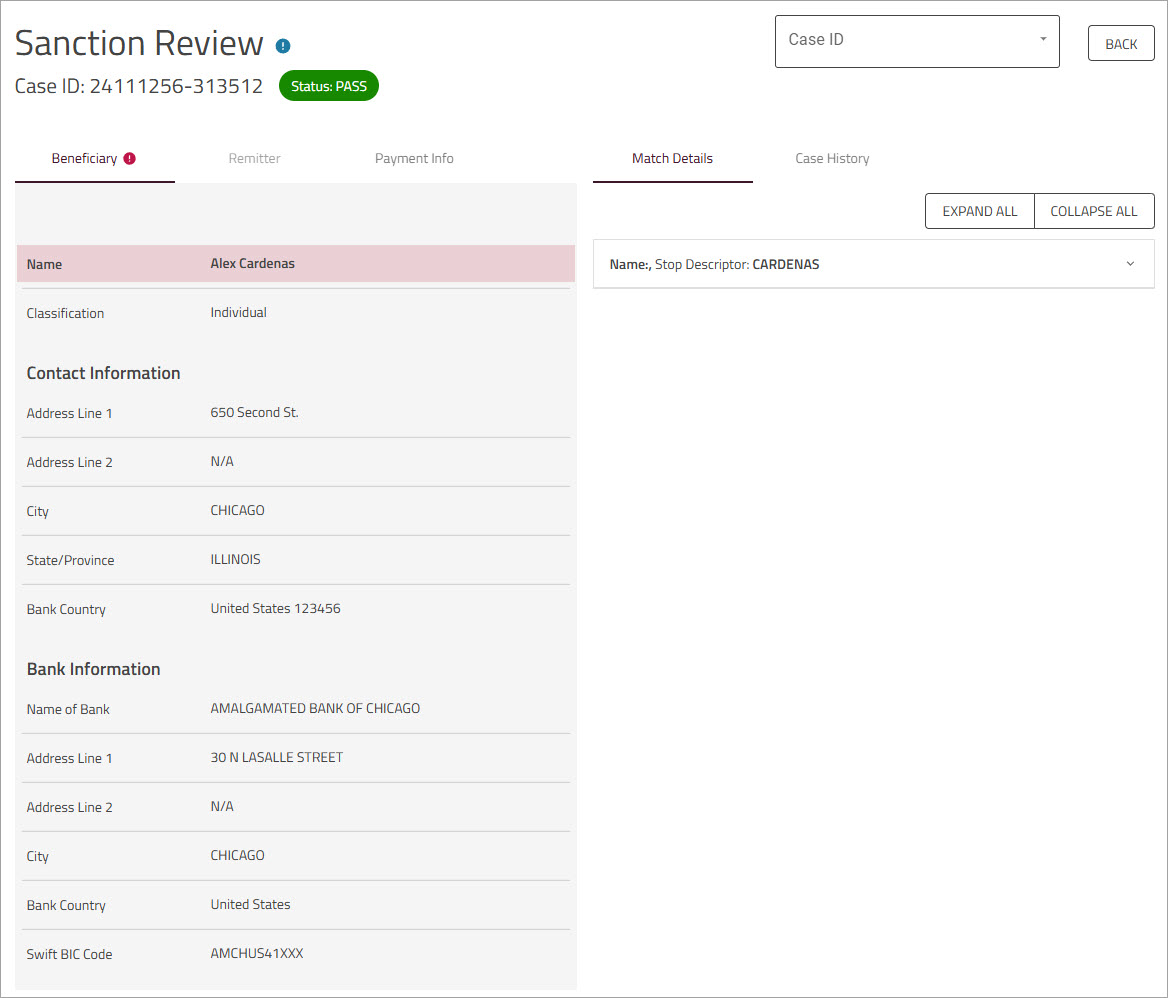
To remove a name from the Private List
- In the section, choose from the dropdown list to see only those names that are currently on the list, or choose to see names that used to be on the list.
- In the column, click beside a particular entry to view the case that was used to add the name to .
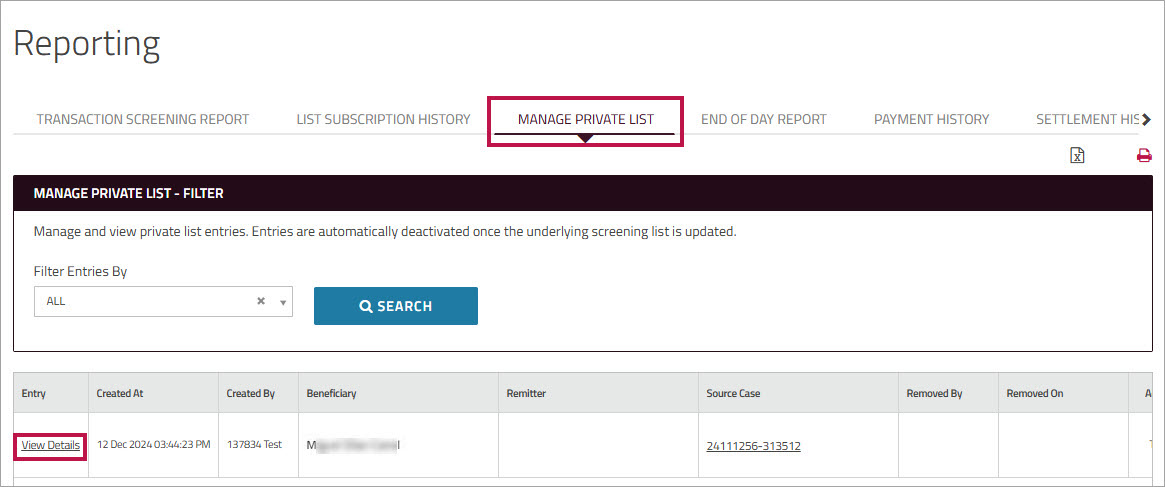
- On the case information page, check the box beside , and then click .
The name is removed from the Private List. Any subsequent transactions that involve that name for the beneficiary or remitter will be flagged.